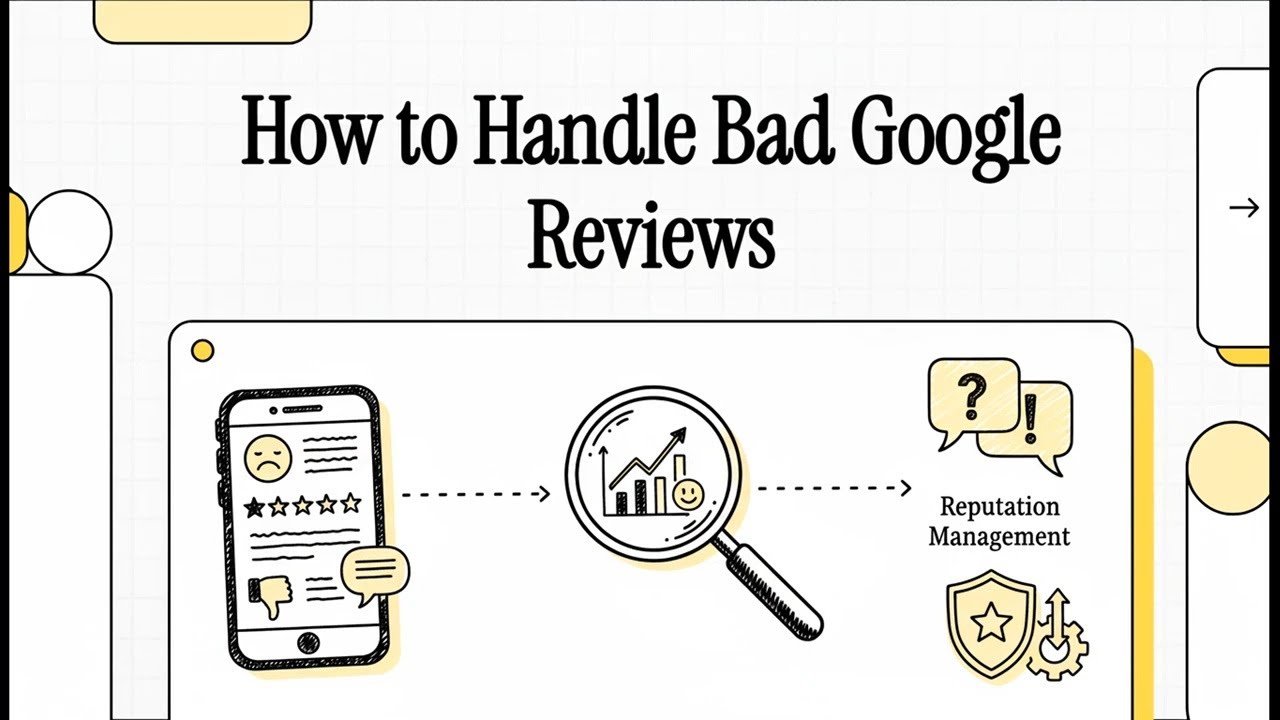- Hillary Plauche
- business growth, GMB optimization, google my business, hidden features, local seo, online presence, optimization tools
- 0 Comments
- 1275 Views
Introduction
When you think of Google My Business (GMB), you probably think of basic features like your business name, hours, and contact details. But what if I told you there are a few hidden gems that can take your GMB listing from “just okay” to absolutely killer? 😎 From customer messaging to performance insights, GMB has a ton of under-the-radar features that can seriously level up your game. In this blog, we’ll uncover those hidden gems and show you how to optimize like a pro.
Feature 1: Posts to Promote Events & Offers
Think of GMB posts as mini social media updates that show up directly in Google Search and Maps results. These posts are a fantastic way to grab attention with promotions, events, or announcements. Whether you’re running a limited-time offer or launching a new product, GMB posts let you keep customers in the loop and drive more engagement to your business. 📅🎉
Pro Tip: Be sure to include high-quality images and a clear call to action (CTA) in each post to maximize clicks! 👆
Feature 2: Messaging for Real-Time Customer Interaction
Did you know you can message your customers directly through GMB? This feature allows you to chat in real-time with people searching for your business, making it easier to answer quick questions, provide details, or even close a sale! Talk about customer service goals. 🙌
Pro Tip: Keep your responses fast and friendly to improve customer satisfaction and possibly even lead to more positive reviews.
Feature 3: Booking Integration
If you’re in a service-based business (like salons, gyms, or restaurants), you can integrate a booking feature right into your GMB profile. Customers can schedule appointments without ever leaving your listing! This creates a frictionless experience, and we all know the easier it is for customers, the more likely they’ll choose your business.
Pro Tip: Set up reminders and automated confirmations to reduce no-shows. 🛎️
Feature 4: Performance Insights & Analytics
What’s working and what’s not? GMB offers detailed insights on customer actions like how they found you, what they clicked, and how often they requested directions. 📊 Knowing what draws customers to your listing can help you fine-tune your strategy.
Pro Tip: Check insights regularly to spot trends and adjust your strategy accordingly. 🚀
Feature 5: Q&A Section
This often-overlooked feature can be a goldmine for businesses. Customers can ask questions directly on your GMB profile, and you can answer them publicly. Not only does this build trust, but it also improves your search ranking because you’re engaging directly with your audience.
Pro Tip: Monitor this section regularly and update it with common FAQs that help other potential customers. 💬
Conclusion
There you have it! By using these hidden features of Google My Business, you can unlock new opportunities to connect with customers, boost your local SEO, and stand out from the competition. Ready to start optimizing like a pro? Dive into your GMB account today and give these features a try! 🎯
Boost Your Visibility with a Free GMB Audit! Find out where your profile is underperforming and get expert tips to improve. Claim your Free Report and start maximizing your local search impact today!
Here at Rank Boost Media, we’re not just another marketing agency—we’re your partners in launching your business to the next level. 🚀 Based in Malabar, FL, we help local businesses in the Space Coast (and beyond) get seen where it matters most—online. Whether it’s Google Business magic, SEO that actually works, or a website that makes people go “wow,” we’ve got your back. Ready to boost your visibility and take off? Let’s chat and get your business soaring!