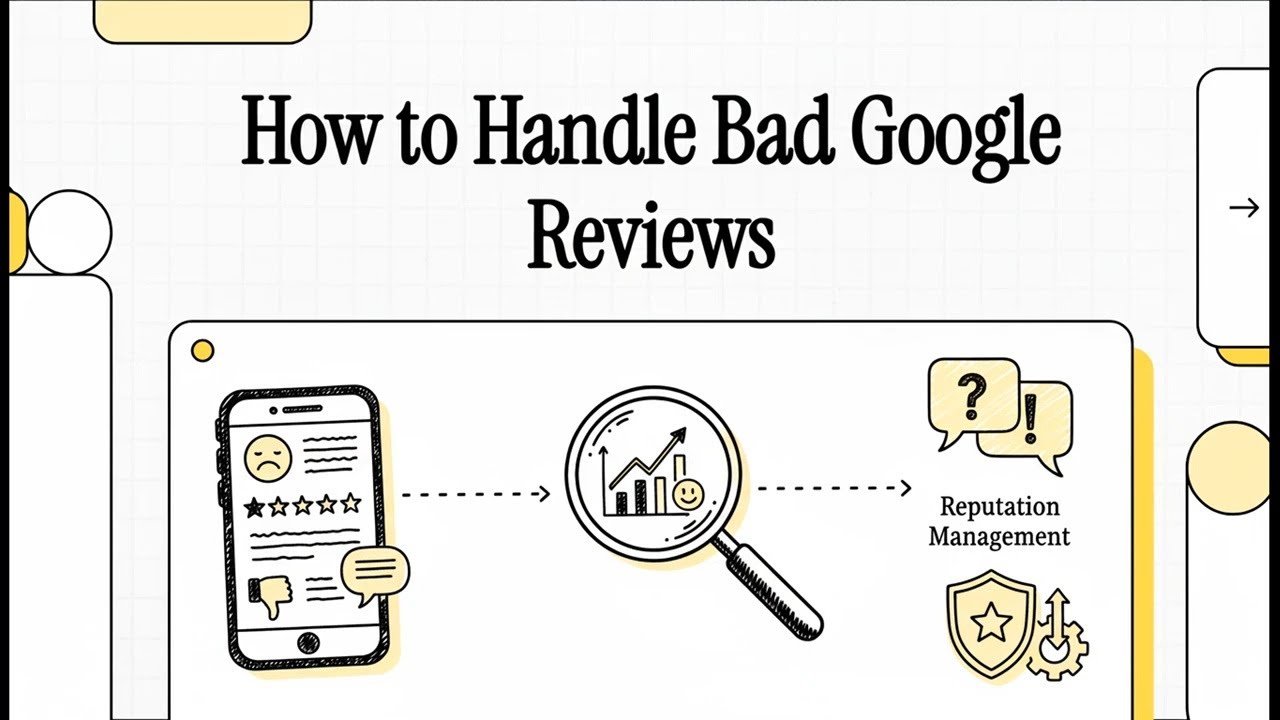- Hillary Plauche
- business visibility, GMB optimization, Google Maps ranking, google my business, local search, local SEO checklist
- 0 Comments
- 898 Views
Introduction
Setting up a Google My Business (GMB) profile is step one—but are you truly using it to its fullest potential? Let’s be honest, if you’re not seeing the local search rankings or foot traffic you expected, there’s probably some optimization you’re missing out on. 😏 Enter the ultimate GMB checklist—your roadmap to turning a ho-hum profile into a powerhouse for local SEO. Plus, I’ll explain why Google signals play a major role in your ranking and how you can boost them. Let’s dive in! 📋🚀
1. Is Your Business Information 100% Accurate?
The first piece of the puzzle is making sure all of your business information is accurate and consistent across the web. This includes your business name, address, and phone number (NAP).
- Why It Matters: Google values consistency. If your business info isn’t uniform across platforms, Google gets confused about which details are accurate. That could negatively affect your ranking. 😬 In fact, a survey by Moz shows that inconsistent NAP info is one of the top five factors negatively impacting local search rankings.
Pro Tip: Double-check your business hours regularly, especially during holidays. Customers appreciate accurate info and so does Google.
2. Have You Claimed and Verified Your GMB Listing?
Claiming and verifying your GMB listing is an absolute must if you want control over what people see when they find you online. This is Google’s way of confirming that you’re a legitimate business.
- Why It Matters: Businesses with verified GMB listings are twice as likely to be considered reputable by consumers. 💯 According to Google, verified businesses also see a 70% increase in profile views.
Pro Tip: After verification, log in to your GMB account regularly to update information and respond to customer reviews or questions.
3. Are You Using High-Quality Photos?
In the digital age, first impressions matter—and more often than not, that first impression comes from your photos. Listings with attractive, professional photos are more likely to grab attention.
- Why It Matters: According to a BrightLocal study, businesses with photos on their GMB profiles get 42% more requests for directions and 35% more clicks to their websites than those without. Photos help humanize your business, giving potential customers a sense of what to expect.
Pro Tip: Update photos regularly to keep your profile fresh. Post pictures of new products, your team, and even customers (with permission). Quality photos = quality engagement.
4. Are You Responding to Customer Reviews?
Customer reviews are like mini-Google signals—the more quality reviews you have (and respond to), the more Google likes your business. Plus, potential customers are way more likely to visit a business with positive reviews.
- Why It Matters: Not only does Google factor in review quantity and quality, but responding to reviews boosts your credibility. Statistics show that 91% of consumers read online reviews before making a purchase decision, and responding to reviews makes 70% of them feel more positive about the business.
Pro Tip: Add relevant keywords into your review responses where it feels natural. For example, “Thank you for loving our gluten-free cupcakes at our Downtown Chicago bakery!” 🌟
5. Are You Posting Regularly on GMB?
GMB isn’t just a place to display static info. You can keep your listing dynamic and engaging by posting updates, events, or special offers.
- Why It Matters: Regular posts signal to Google that your business is active. These posts appear in search results, offering more opportunities for visibility. According to Google, businesses that actively post on their GMB profiles see 5x more customer interactions.
Pro Tip: Use bright visuals, emojis, and a strong call-to-action like “Book Now” to maximize engagement on your posts. 📅
6. Are You Using the Right Keywords?
SEO doesn’t stop at your website—your GMB profile is also prime territory for keyword optimization.
- Why It Matters: Keywords in your business description, posts, and reviews help Google understand what your business is all about. Businesses that use relevant keywords in their GMB profiles are more likely to appear in local pack results (the top three businesses shown on Google Maps).
Pro Tip: Research long-tail keywords (phrases like “best gluten-free bakery in Chicago”) and include them naturally in your GMB profile. It’ll make it easier for customers to find you when they search for specific services.
Conclusion
Google My Business is your ticket to dominating local search, but only if you’ve optimized it fully. By following this checklist, you’ll not only improve your visibility but also boost customer trust and engagement. Google signals, like reviews, photos, and keywords, play a crucial role in where you rank—so make sure you’re covering all the bases. Want to take your optimization even further? 🚀
Is your Google My Business profile holding you back? Find out with our Free GMB Audit Report! We’ll show you exactly where you’re not optimized and provide actionable insights to help you rise to the top of local search results.
Claim your free report now and start improving your online presence today!