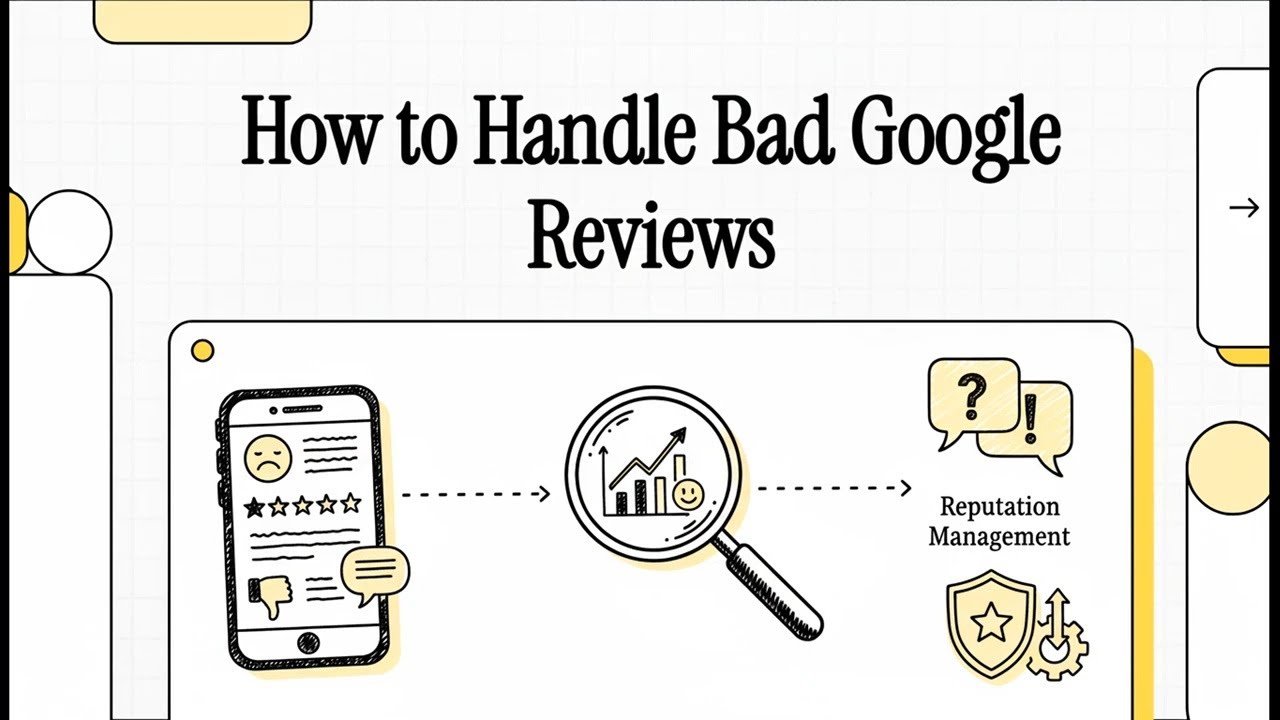- Hillary Plauche
- 0 Comments
- 2481 Views
How do you report fake review scams on Google?
Google now lets business owners report review extortion directly to its Trust & Safety team using a new official form.
Why This Update Matters
Scammers have been targeting small business owners for years — threatening to post 1-star reviews unless they’re paid.
For local businesses that rely on Google visibility, one fake review can cost real leads.
Now, Google has rolled out an official Review Extortion Form.
It sends your report straight to their Trust & Safety team — not through support tickets or chat bots — for faster manual review.
This move finally gives business owners real protection against fake review blackmail.
What Google Says To Do
If someone’s trying to extort your business for money or threaten your reputation:
-
✅ Don’t engage. Never respond or negotiate. It signals weakness.
-
✅ Don’t pay. Paying even once encourages more scams.
-
✅ Gather proof. Screenshot messages, emails, timestamps, and usernames.
-
✅ Report it. Use Google’s official form here: Report a Fake Review Scam →
Once submitted, your report goes straight to Google’s Trust & Safety review queue.
How This Impacts Google Business Profiles
This update helps remove bad-faith reviews — but it doesn’t replace good local SEO hygiene.
Your visibility still depends on:
-
Consistent activity on your profile
-
Accurate info across listings
-
Steady review growth and responses
-
Strong trust signals from your website and social platforms
Even with Google’s new reporting system, businesses that stop showing activity still risk lower visibility or re-verification flags.
How to Stay Protected Long-Term
You need more than reactive fixes.
Here’s what keeps your Google presence safe and visible:
-
Post regularly on your Google Business Profile
-
Encourage genuine customer reviews
-
Keep your NAP (name, address, phone) identical everywhere
-
Learn what triggers profile suspensions before they happen
That’s what my Google Business Profile Rescue Kit covers — step-by-step guides on fixing suspensions, appealing re-verifications, and preventing flags before they happen.
If your business relies on Google for calls, this $20 resource pays for itself the first time you avoid a takedown.
Your Visibility = Your Reputation
Bad actors will always look for shortcuts. But now, so can you — the right kind.
Google’s new reporting tool gives you a way to fight back and protect the reputation you’ve built.
If you see a review threat or fake attack:
-
Don’t panic.
-
Collect proof.
-
File the report.
-
Then get back to business.
Because your visibility is too valuable to hand over to scammers.
Stay Connected
📦 Rescue Kit: rankboostmedia.com/rescue
🌎 Website: rankboostmedia.com
🎥 YouTube: @RankBoostMedia
📍 Facebook: Rank Boost Media
📸 Instagram: @RankBoostMedia