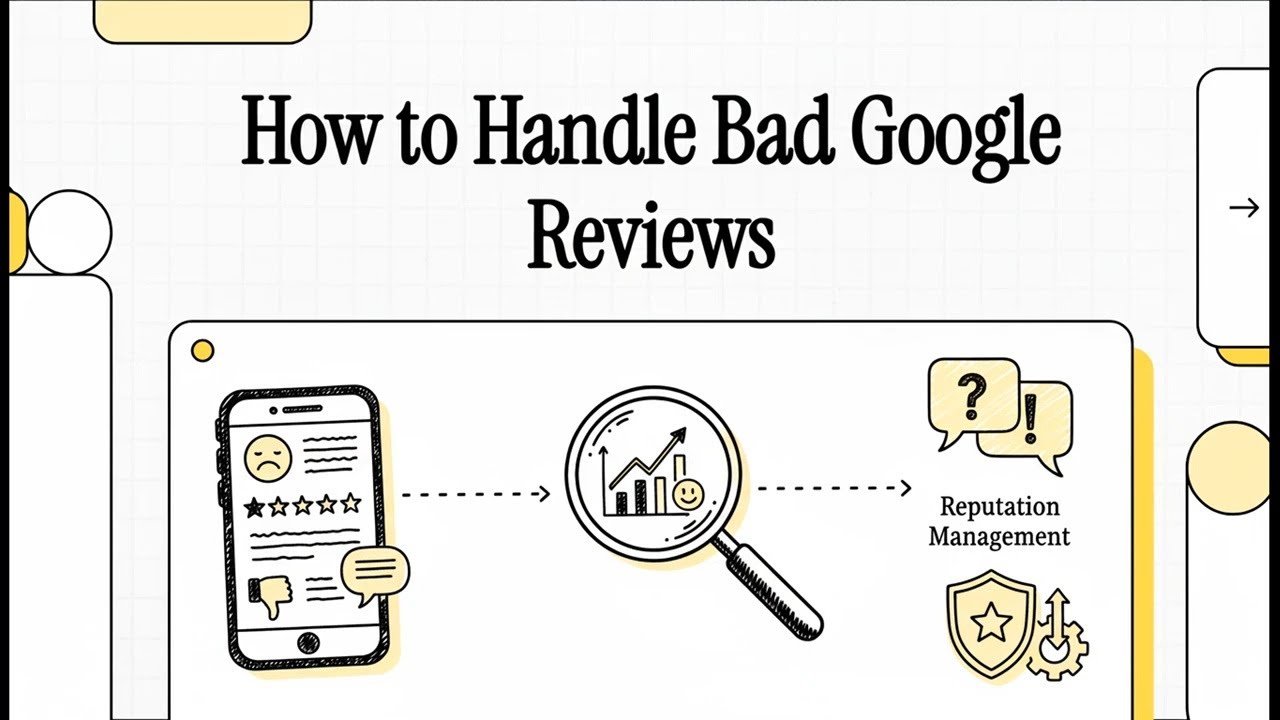- Hillary Plauche
- 0 Comments
- 446 Views
Understanding the Importance of Google My Business
Google My Business is a free and easy-to-use tool that allows businesses to manage their online presence across Google’s various platforms, including search results and maps. With over 5 billion searches conducted on Google every day, having a strong presence on this platform is crucial for businesses of all sizes.
One of the key benefits of Google My Business is that it allows you to provide accurate and up-to-date information about your business, such as your address, phone number, website, and hours of operation. This ensures that potential customers can easily find and contact you, increasing the likelihood of conversions and sales.
Optimizing Your Google My Business Listing
Now that you understand the importance of Google My Business, let’s explore how you can optimize your listing for maximum impact.
1. Claim and Verify Your Listing
The first step in optimizing your Google My Business listing is to claim and verify it. This process involves proving to Google that you are the owner or authorized representative of the business. Once you’ve claimed and verified your listing, you’ll have full control over its content and can start optimizing it.
2. Provide Accurate and Detailed Information
When optimizing your listing, it’s essential to provide accurate and detailed information about your business. This includes your business name, address, phone number, website, and hours of operation. Make sure to double-check this information regularly to ensure it’s always up to date.
3. Choose the Right Categories
Google My Business allows you to select categories that best describe your business. Choosing the right categories is crucial as it helps Google understand what your business is about and improves your chances of appearing in relevant search results.
4. Add Compelling Photos
Visual content plays a significant role in attracting and engaging potential customers. Make sure to add high-quality and compelling photos of your business, products, and services to your Google My Business listing. This will help showcase your offerings and make a positive first impression.
5. Encourage Reviews and Respond Promptly
Reviews are an essential aspect of Google My Business. Encourage your customers to leave reviews and respond promptly to both positive and negative feedback. This shows that you value customer input and can help build trust and credibility.
6. Utilize Google My Business Posts
Google My Business allows you to create posts that appear directly on your listing. Take advantage of this feature by sharing updates, promotions, events, and other relevant information. This helps keep your listing fresh and engaging for potential customers.
7. Monitor and Analyze Insights
Google My Business provides valuable insights and analytics about how customers interact with your listing. Monitor these insights regularly to gain insights into your audience, identify trends, and make data-driven decisions to further optimize your listing.
Conclusion
Unlocking the secret to Google My Business success requires a strategic and comprehensive approach. By claiming and optimizing your listing, providing accurate information, adding compelling photos, encouraging reviews, utilizing Google My Business posts, and monitoring insights, you can take full advantage of this powerful tool and reach more customers than ever before.
One of the key benefits of Google My Business is that it enables your business to appear in local search results. When someone searches for a product or service in their area, Google will display a map with local businesses that match the search query. Having a well-optimized Google My Business listing increases your chances of appearing in these local search results, making it easier for potential customers to find you.
Optimizing your Google My Business listing involves several steps. First, you need to claim and verify your listing. This process ensures that you are the rightful owner of the business and gives you control over the information displayed on your listing. Once you’ve claimed your listing, you can start optimizing it by providing accurate and detailed information about your business.
When filling out your listing, make sure to include your business name, address, and phone number (NAP) consistently across all platforms. This helps Google understand that your business is legitimate and trustworthy. You should also choose the most relevant categories for your business and write a compelling description that accurately represents what you do.
Another important aspect of optimization is adding high-quality photos to your listing. Visual content is more engaging and can help potential customers get a better sense of what your business offers. Be sure to upload photos that showcase your products, services, and the overall atmosphere of your business.
Customer reviews also play a crucial role in optimizing your Google My Business listing. Positive reviews not only boost your credibility but also improve your search rankings. Encourage your satisfied customers to leave reviews on your listing and respond to them promptly, whether they are positive or negative. This shows that you value customer feedback and are committed to providing excellent service.
In addition to these optimization techniques, Google My Business offers various features that can enhance your online presence. For example, you can create posts to promote upcoming events, share special offers, or announce new products. These posts appear directly on your listing and can help attract attention and drive traffic to your website or physical location.
Overall, Google My Business is a valuable tool for businesses of all sizes. By optimizing your listing and actively engaging with your audience, you can improve your online visibility, attract new customers, and ultimately grow your business.
Why is Google My Business Important?
Now that you know what Google My Business is, let’s talk about why it’s so important for your business. Here are a few key reasons:
1. Increased Visibility
When someone searches for a product or service related to your business, Google My Business can help you appear in the local search results. This means that potential customers in your area will be able to find you more easily, increasing your visibility and driving more traffic to your website or physical location.
2. Credibility and Trust
Having a Google My Business listing adds credibility and trust to your business. When customers see your listing with positive reviews and accurate information, they’re more likely to choose you over your competitors. It’s like having a virtual stamp of approval from Google itself.
3. Customer Engagement
Google My Business allows you to engage with your customers by responding to their reviews and messages. This gives you an opportunity to build relationships, address concerns, and show that you value their feedback. Engaged customers are more likely to become loyal customers and recommend your business to others.
4. Boost Local SEO
Google My Business is an essential tool for boosting your local search engine optimization (SEO). By creating and optimizing your listing, you are providing Google with valuable information about your business, such as your address, phone number, and business hours. This information is then used by Google to determine your relevance and prominence in local search results.
Additionally, Google My Business allows you to add relevant keywords, descriptions, and categories to your listing, further enhancing your visibility in local searches. By appearing in the top search results, you can attract more local customers and increase your chances of converting them into paying customers.
5. Showcase Your Business
With Google My Business, you have the opportunity to showcase your business in a visually appealing way. You can upload high-quality photos of your products, services, and premises, giving potential customers a glimpse of what they can expect when they choose your business.
Furthermore, you can create posts to promote special offers, events, or new products/services. These posts appear directly in your Google My Business listing and can help attract the attention of potential customers who are searching for businesses like yours.
6. Insights and Analytics
Google My Business provides valuable insights and analytics about your listing’s performance. You can see how many people have viewed your listing, how they found you (e.g., through a direct search or by clicking on your website), and even how many people have called you directly from the listing.
These insights can help you understand your customers’ behavior and preferences, allowing you to make data-driven decisions to improve your marketing strategies and better serve your target audience.
In conclusion, Google My Business is a powerful tool that can significantly benefit your business. It helps increase your visibility, build credibility and trust, engage with customers, boost your local SEO, showcase your business, and provide valuable insights. By leveraging the features and benefits of Google My Business, you can gain a competitive edge and attract more customers to your business.
Optimizing Your Google My Business Listing
Now that you understand the importance of Google My Business, let’s dive into the secrets of optimization. Here are some tips to help you get the most out of your listing:
1. Claim and Verify Your Listing
The first step to optimization is claiming and verifying your Google My Business listing. This ensures that you have full control over your information and can make updates as needed. To claim your listing, simply search for your business on Google and follow the prompts to verify your ownership.
2. Complete Your Profile
Make sure to provide accurate and detailed information about your business. This includes your address, phone number, website, and hours of operation. The more information you provide, the easier it will be for potential customers to find and contact you.
3. Add High-Quality Photos
Visuals are powerful tools for attracting customers. Add high-quality photos of your business, products, or services to your Google My Business listing. This will help potential customers get a better sense of what you offer and make them more likely to choose you.
4. Encourage Customer Reviews
Positive reviews can do wonders for your business. Encourage your customers to leave reviews on your Google My Business listing. Respond to these reviews, whether they’re positive or negative, to show that you value customer feedback and are committed to providing excellent service.
5. Post Regular Updates
Keep your audience engaged by posting regular updates or offers on your Google My Business listing. This could include news about upcoming events, promotions, or new products. By staying active, you’ll show potential customers that your business is thriving and worth checking out.
Another important aspect of optimizing your Google My Business listing is to ensure that your business category is accurate. This will help Google understand what your business is about and display it to the right audience. For example, if you own a bakery, make sure to select the “Bakery” category instead of a generic “Food & Drink” category.
Additionally, it’s crucial to include relevant keywords in your business description and throughout your listing. This will improve your chances of appearing in relevant search results when potential customers are looking for businesses like yours. For example, if you offer wedding photography services, include keywords like “wedding photographer” and “professional photography” in your description.
Furthermore, consider adding a virtual tour of your business to your Google My Business listing. This can be especially beneficial if you have a physical location, as it allows potential customers to get a 360-degree view of your space. This can help build trust and familiarity with your business, making customers more likely to visit in person.
Lastly, don’t forget to regularly monitor and update your Google My Business listing. Keep an eye on customer reviews and respond promptly and professionally to any feedback or inquiries. Also, make sure to update your listing with any changes to your business, such as new products or services, updated contact information, or special offers.
By following these optimization tips and staying proactive in managing your Google My Business listing, you’ll increase your visibility, attract more customers, and ultimately drive more business to your doorstep.
6. Search Queries
Google My Business Insights also provides information about the search queries that customers are using to find your business. This data can give you valuable insights into the keywords and phrases that are driving traffic to your listing.
By analyzing the search queries, you can optimize your listing further by incorporating these keywords into your business description, posts, and updates. This will help improve your visibility in search results and attract more relevant customers.
7. Customer Actions
Another important metric to consider is the customer actions. This includes actions such as website visits, phone calls, and direction requests. By tracking these actions, you can gain a better understanding of how customers are engaging with your business after finding it on Google.
If you notice a high number of website visits but a low number of phone calls, for example, you may want to optimize your website to make it easier for customers to contact you. Similarly, if you see a high number of direction requests, you may want to provide clearer instructions or landmarks to help customers find your location.
8. Popular Times
Google My Business Insights also provides information about the popular times when customers are visiting your business. This data can be extremely valuable for businesses that have physical locations, such as restaurants, retail stores, or entertainment venues.
By understanding the popular times, you can better manage your staffing levels, inventory, and marketing efforts. For example, if you notice that your business is consistently busy during lunchtime, you may want to schedule additional staff members or run lunchtime promotions to attract more customers.
Overall, tracking and analyzing the insights provided by Google My Business can help you make data-driven decisions to improve your online presence and drive more customers to your business. By paying attention to these metrics and making adjustments accordingly, you can optimize your listing and increase your chances of success in the competitive online marketplace.