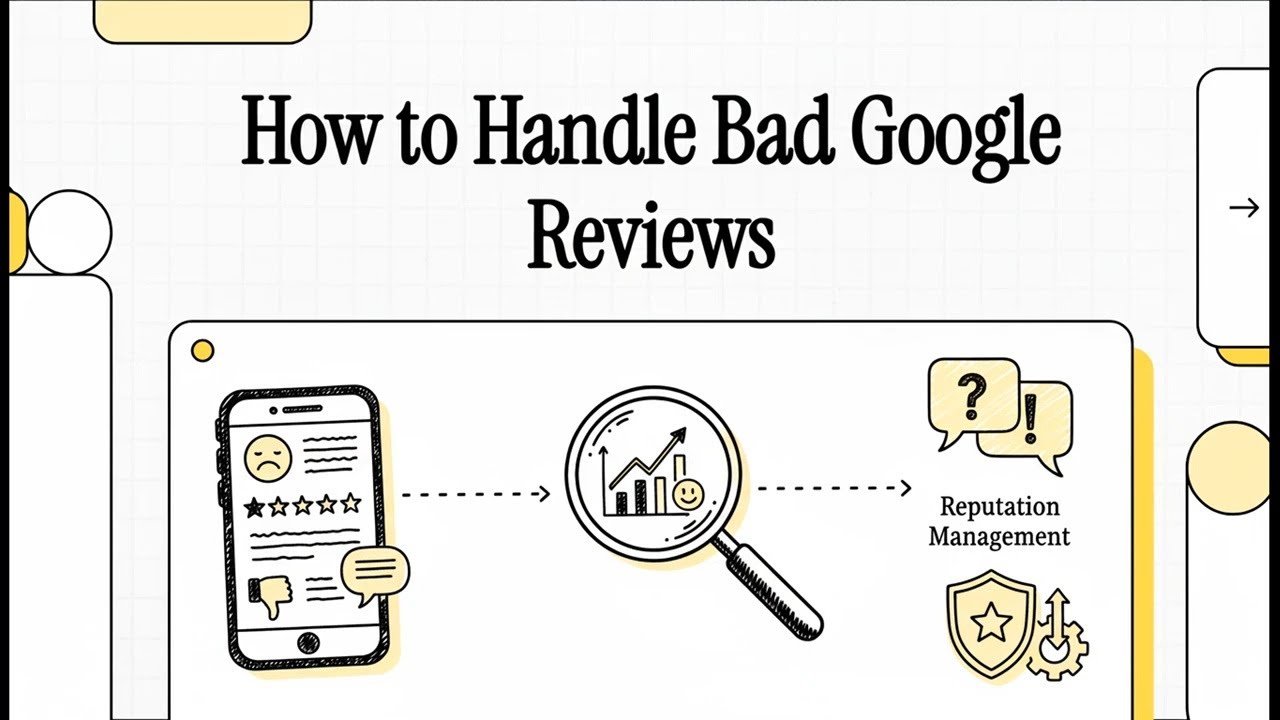- Hillary Plauche
- 0 Comments
- 502 Views
In today’s digital age, having a robust online presence is crucial for small businesses and companies aiming to attract local customers. Google Business Profiles (GBP) play a pivotal role in enhancing your local SEO, making it easier for potential clients to find you. With a well-optimized Google Business Profile, you can significantly boost your visibility on search results and Google Maps, leading to increased foot traffic and higher conversion rates. This document will delve into the importance of GBPs, what Google looks for in ranking, and provide you with a comprehensive google business profile optimization checklist to ensure your profile stands out. Let’s explore how to optimize your Google Business Profile effectively and attract more customers to your doorstep.

Importance of Google Business Profiles
Enhancing Local Visibility
A well-optimized Google Business Profile is a game-changer for enhancing local visibility. By accurately listing your business name, address, and phone number (NAP), you ensure that your business appears in local search results and Google Maps. This is crucial because 46% of all Google searches are looking for local information. Furthermore, a complete and optimized profile can increase your chances of showing up in the coveted “Local Pack” – the top three local business listings displayed prominently under the map in search results. This heightened visibility can lead to increased foot traffic and higher conversion rates for your business. Therefore, knowing how to optimize your Google Business Profile can give you a significant edge over competitors. Don’t miss out on the opportunity to attract more local customers to your business by neglecting your GBP.

Impact on Customer Acquisition
Google Business Profiles significantly impact customer acquisition. An optimized profile not only improves your search engine rankings but also offers potential customers critical information at a glance. Features like reviews, photos, and business hours provide immediate value and trustworthiness. According to Google, businesses with complete profiles are twice as likely to gain customer trust and 70% more likely to attract location visits. Additionally, the integrated reviews and Q&A sections enable you to engage with customers directly, addressing their concerns and showcasing your excellent service. This interaction can turn casual browsers into loyal customers. Hence, understanding how to optimize your Google Business Profile is crucial for capturing and converting local leads. By leveraging these features, you can effectively enhance your customer acquisition strategy.

Key Ranking Factors
Understanding the key ranking factors for Google Business Profiles is essential for maximizing your local SEO efforts. Google considers several elements when determining your business’s placement in local search results. First, relevance plays a critical role; your business description and categories must match what users are searching for. Secondly, distance is a significant factor – how close your business is to the searcher’s location. Finally, prominence, which encompasses factors like the number of reviews, review ratings, and overall online presence, influences rankings. Complete and accurate information, regular updates, and high-quality photos can also boost your profile’s visibility. Additionally, engaging with customer reviews and maintaining consistent NAP (Name, Address, Phone) information across all platforms helps signal legitimacy to Google. Knowing how to optimize your Google Business Profile by focusing on these key ranking factors can significantly impact your local search performance.

Optimizing Your Google Business Profile
Google Business Profile Optimization Checklist
Optimizing your Google Business Profile requires attention to detail. Here’s a comprehensive Google Business Profile optimization checklist to ensure your profile stands out:
- Complete All Information: Ensure your business name, address, and phone number (NAP) are accurate and consistent.
- Choose the Right Categories: Select relevant categories to help Google understand your business.
- Add High-Quality Photos: Upload professional photos of your storefront, products, and services.
- Write a Compelling Business Description: Include keywords but keep it natural and informative.
- Collect and Respond to Reviews: Encourage satisfied customers to leave reviews and respond promptly to all feedback.
- Update Your Hours: Regularly update your business hours, especially during holidays or special events.
- Use Posts and Offers: Share updates, offers, and events through Google Posts to keep your audience engaged.
- Enable Messaging: Allow customers to contact you directly through Google Messaging.
Following this checklist will help you optimize your profile, making it easier for potential customers to find and choose your business.
How to Optimize My Google Business Profile
Optimizing your Google Business Profile is a straightforward process that can significantly enhance your local SEO. Start by claiming and verifying your profile through Google My Business. Next, ensure that all your business details are accurate and consistent, including your name, address, and phone number (NAP). Select the most relevant categories for your business to help Google understand your services better. High-quality photos are essential; they make your profile visually appealing and trustworthy. Write a detailed and engaging business description, incorporating relevant keywords naturally. Encourage satisfied customers to leave reviews and always respond to them, whether positive or negative. Keep your business hours updated and use Google Posts to share news, offers, and events. Enable messaging to allow potential customers to contact you directly. By following these steps, you can effectively optimize your Google Business Profile and attract more local customers.

Common Mistakes to Avoid
Avoiding common mistakes is crucial when optimizing your Google Business Profile. One frequent error is inconsistent NAP (Name, Address, Phone) information across different platforms, which can confuse both customers and search engines. Another mistake is neglecting to update your business hours, especially during holidays or special events, leading to customer frustration. Ignoring customer reviews, whether positive or negative, can also harm your reputation; always respond promptly and professionally. Failing to select the most relevant business categories can limit your visibility in search results. Additionally, using low-quality or outdated photos can make your business appear unprofessional. Overstuffing your business description with keywords can also backfire, making it look spammy. Lastly, not utilizing Google Posts to share updates, offers, and events can result in missed engagement opportunities. By steering clear of these common pitfalls, you can ensure your Google Business Profile is optimized effectively.

In today’s digital age, having a robust online presence is crucial for small businesses and companies aiming to attract local customers. Google Business Profiles (GBP) play a pivotal role in enhancing your local SEO, making it easier for potential clients to find you. With a well-optimized Google Business Profile, you can significantly boost your visibility on search results and Google Maps, leading to increased foot traffic and higher conversion rates. This document will delve into the importance of GBPs, what Google looks for in ranking, and provide you with a comprehensive google business profile optimization checklist to ensure your profile stands out. Let’s explore how to optimize your Google Business Profile effectively and attract more customers to your doorstep.