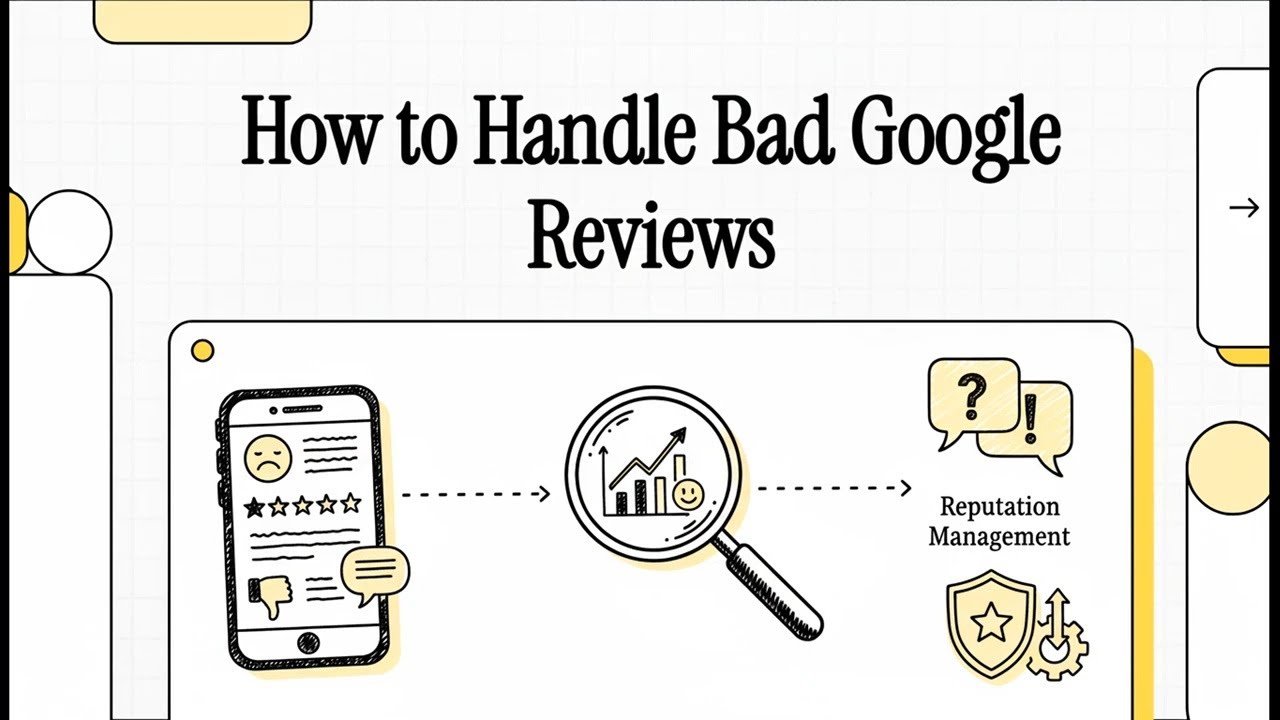- Hillary Plauche
- 0 Comments
- 527 Views
In today’s digital age, securing a prominent online presence is crucial for small businesses aiming to attract local customers. One powerful tool at your disposal is the Google Business Profile, an essential component of local SEO that can significantly enhance your visibility in search results. Understanding “how to optimize my Google Business Profile” is pivotal for ranking higher in local searches and Google Maps, which are increasingly dominated by “near me” queries. In this guide, we present the ultimate Google Business Profile optimization checklist, designed to help small business owners navigate the nuances of local SEO and leverage their Google profiles to drive more traffic and generate leads.

Importance of Google Business Profiles
Why They Matter
Google Business Profiles are more than just a digital business card. They serve as a critical touchpoint between your business and potential customers. When optimized correctly, they can dramatically improve your local search visibility. A well-maintained profile can appear in local search results, Google Maps, and even in the local pack—the top three results shown under the map in a Google search. According to a study by BrightLocal, 68% of consumers contact a business directly from search results. Additionally, “near me” searches have grown by over 500% in the last two years. By optimizing your Google Business Profile, you can ensure that your business is prominently featured in these valuable search results, making it easier for local customers to find and engage with your services.

Google’s Ranking Criteria
Understanding Google’s ranking criteria is essential for effective Google Business Profile optimization. Google considers several factors when ranking businesses in local search results. Relevance, distance, and prominence are key elements. Relevance refers to how well your business profile matches a search query. Ensure that your business details are complete and accurate to improve relevance. Distance measures how close your business is to the searcher or the location specified in the query. Prominence reflects how well-known and trusted your business is, which can be influenced by online reviews, citations, and your website’s SEO. Consistently updating your profile with fresh content, responding to reviews, and maintaining accurate business information can help you rank higher. These factors collectively enable your profile to appear more frequently in local search results, driving more traffic to your business.

Key Statistics
Statistics underscore the importance of optimizing your Google Business Profile. According to Google, 46% of all searches have local intent, meaning users are looking for services and businesses in their vicinity. Furthermore, “near me” searches have exploded, increasing by over 500% in the past two years. A study by BrightLocal found that 84% of consumers trust online reviews as much as personal recommendations, and 68% of consumers are more likely to contact a business that has positive reviews. Additionally, businesses with complete Google Business Profiles are twice as likely to gain customer trust. These statistics highlight the crucial role of a well-optimized Google Business Profile in attracting local customers and building credibility. Leveraging these insights can significantly boost your local SEO efforts, driving more traffic and generating leads for your business.

For help with optimizing you Google Business Profile, reach out to us at Rank Boost Media for our Google Pro Service today!
Google Business Profile Optimization Checklist
Essential Setup Steps
Setting up your Google Business Profile correctly is the first step in optimizing for local SEO. Begin by claiming your business profile on Google if you haven’t done so already. Visit the Google Business Profile website, log in with your Google account, and search for your business. If it appears, claim it; if not, create a new profile. Next, ensure that all business information is accurate and complete. This includes your business name, address, phone number, and website URL. Consistency is key, so make sure these details match what is listed on your website and other online directories. Add a business category that best describes your services, and don’t forget to upload high-quality images of your business, products, or services. These steps are crucial for establishing a strong foundation, enhancing your profile’s relevance, and improving your chances of appearing in local search results.

Advanced Optimization Techniques
Once your Google Business Profile is set up, it’s time to dive into advanced optimization techniques. First, regularly update your profile with posts about offers, events, or news. These updates keep your profile fresh and engaging, which can improve visibility. Utilize the Q&A section by adding frequently asked questions and providing clear, helpful answers. This not only helps potential customers but also signals to Google that your profile is active and informative. Encourage satisfied customers to leave positive reviews and respond to all reviews promptly. Reviews are a significant ranking factor and can boost your profile’s prominence. Additionally, make use of Google My Business attributes to highlight specific features of your business, such as “wheelchair accessible” or “free Wi-Fi.” Lastly, consider adding a booking link if applicable, allowing customers to schedule appointments directly through your profile. These techniques can enhance your profile’s relevance, engagement, and overall ranking in local searches.

Common Pitfalls to Avoid
Optimizing your Google Business Profile is a continuous process, but certain pitfalls can hinder your progress. One common mistake is neglecting to update your business information. Inaccurate or outdated details can confuse potential customers and negatively impact your search rankings. Another pitfall is failing to engage with customer reviews. Ignoring reviews, especially negative ones, can damage your reputation and decrease customer trust. Additionally, overloading your profile with irrelevant keywords can be counterproductive. Google’s algorithm penalizes keyword stuffing, so focus on providing clear and concise information instead. Avoid using stock photos or low-quality images, as they can make your profile less appealing. Lastly, not utilizing all available features, such as posts, Q&A, and attributes, can limit your profile’s effectiveness. By steering clear of these common pitfalls, you can maintain a robust and engaging Google Business Profile that supports your local SEO efforts and attracts more customers.

Boosting Local SEO with Google Business Profiles
Leveraging “Near Me” Searches
“Near me” searches have surged in popularity, making them a key focus for local SEO. To leverage these searches, ensure your Google Business Profile is optimized for local keywords. Include your city, neighborhood, and other local identifiers in your business description and service details. Furthermore, keep your business hours updated, especially during holidays or special events, as this can affect your visibility in local searches. Adding accurate and specific categories to your profile also helps Google understand what services you offer, making it easier for your business to appear in relevant “near me” searches. Encourage satisfied customers to mention their location in reviews, as this can boost your local relevance. Finally, ensure your business address is correctly listed and matches the details on your website and other directories. By focusing on these aspects, you can better capture the growing number of “near me” searches and attract more local customers.

Enhancing Maps Ranking
Improving your ranking on Google Maps can significantly boost your local SEO efforts. Start by ensuring your Google Business Profile is fully optimized with accurate and complete information. Consistent NAP (Name, Address, Phone number) data across all online platforms is crucial. Next, focus on gathering high-quality reviews from satisfied customers, as reviews are a major factor in Google’s ranking algorithm. Make sure to respond to all reviews, showing engagement and customer care. Adding high-quality photos of your business, products, and services can also make your profile more attractive and engaging, which can lead to higher rankings. Utilize the “Posts” feature to share updates, special offers, and events. These posts keep your profile active and relevant. Finally, regularly check and update your business information to ensure it remains current. By implementing these strategies, you can enhance your visibility on Google Maps, attracting more local customers and driving more traffic to your business.

Continuous Profile Monitoring
Continuous monitoring of your Google Business Profile is essential for maintaining and improving your local SEO performance. Regularly check your profile for any inaccuracies or outdated information, such as changes in business hours, contact details, or services offered. Monitoring customer reviews and promptly responding to them is also critical. Engaging with reviews, both positive and negative, shows potential customers that you value their feedback and are committed to providing excellent service. Additionally, keep an eye on the performance metrics provided by Google, such as the number of views, searches, and actions taken on your profile. These insights can help you understand what’s working and where improvements are needed. Utilize tools like Google Alerts to stay informed about mentions of your business online, allowing you to maintain a consistent and positive online presence. By continuously monitoring and updating your profile, you can ensure it remains a powerful tool for attracting local customers and enhancing your SEO efforts.

For help with optimizing you Google Business Profile, reach out to us at Rank Boost Media for our Google Pro Service today!